Controls in Dark Souls 3 are mostly the same as previous Souls games, with a few slight changed due to the Weapon Arts. The Controls for Dark Souls 3 as seen in the Network Test are seen below:
Movement and Camera Control
Left stick Move character
Right stick Move camera
R3 button Lock on/camera reset
Open Menus
Touch pad button
(Left) Open Gesture Menu
(Right) Open Start Menu
OPTIONS button
Open Start Menu
Right-hand Actions
Right-Hand Actions
R1 button Attack with right-hand weapon
R2 button Strong attack with right-hand
Left-hand Actions
L1 button Guard (when shield equipped)
Use magic (when sorcerer's staff or talisman equipped)
L2 button Use battle skill
Shortcuts
Up Change magic
Down Change items
Right Change right-hand weapon
Left Change left-hand weapon
Actions
○ button Event action
△ button Switch between dual-hand/single-hand
□ button Use item
☓ button Backstep/dash/roll
Using Battle Skills
① Set the weapon equipped in your right hand to dual-hand mode.
② In dual-hand mode, press the L2 button to unleash the battle skill for your right-hand weapon.
Battle skills consume your magic/battle skill gauge.
If you've equipped the Kite Shield or Round Shield in your left hand, you can launch your right-hand weapon's battle skill with the L2 button without switching to dual-hand mode.
The above controls are for the Network Stress Test version and may change in the retail game.
If you are having a hard time getting your controller to work on Steam, you need to:
Go to Start menu/Control Panel/Device Manager
Open the Human Interface Device menu
Right click on any HID-compliant game controller and select Disable.
Re-start Dark Souls
Controls
Click to enlarge!
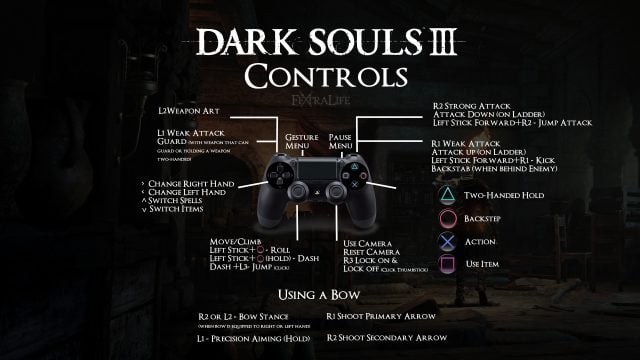
Above is the control layout for Dark Souls 3, as it was presented in Gamescom. The official screen showed an Xbox One/PC controller, so this custom piece is a PS4 approximation for the fans. We do not know if "Pause menu" actually means you could pause as this was disabled, it may simply be options. See the Wiki Article on Gestures and Weapon Arts for more information on those mechanics.
Please note that all control schemes are subject to change by the developer before release, and there may be specific control setup customization via in-game options.
Also for Asian users, Circle and X buttons are generally inverted.
- L2 is “Arts/Parry.” You have two stances with your shield, offensive and defensive. Selecting offensive will cause you to use a battle art, rather than parry. From the loading screen:
- Arts are unique to a weapon held in right hand or both hands. equip a kite round shield or wield two handed to perform arts. Some arts can be followed up with a special attack
- Parries are exclusive to small shields in left hand. Follow up with RB for riposte critical
Keyboard + Mouse Controls
| WASD | Move |
| Left Click | Normal Attack |
| Right Click | Block |
| Shift + Left Click | Strong Attack |
| W + Shift + Left Mouse Button (Need to be pressed simultaneously) | Jump Attack |
| W + Left Mouse Button (Need to be pressed simultaneously) | Kick (a.k.a. Guard Break) |
| Q | Camera reset / Target lock |
| E | Interact / Pickup |
| R | Use Item |
| F | Two-hand right weapon |
| Hold F | Two-hand left weapon |
| Press and Hold (W, A, S, D, W+A, W+D, S+A or S+D) + Space | Dodge |
| Press and Hold one of the directions and then Hold Space | Run |
| Press and Hold one of the directions + Hold Space + Press Space again | Jump |
| Left Ctrl | Parry / Weapon Art |
| Left Shift + Right Mouse Button | Weapon Art |
| Left Alt | Walk |
| Left Ctrl + Right Mouse Button + Left Mouse Button | Bow Weapon Art with Zoom |
| Left Shift + Right Mouse Button + Left Mouse Button | Bow Weapon Art without Zoom |
 Anonymous
Anonymousam I missing something with the mouse and keyboard controls or do you stop sprinting whenever you press a different movement key? In 1 and 2 you could sprint in circles but in 3 you kind of come to a janky stop every turn.

 Anonymous
Anonymous
 Anonymous
AnonymousHello DS3 player, I am come to you for a little favour, and I will carry this message to everywhere in DS3 community.
There is a glitch that allows you to summon white sign mad phantom in Gael’s Arena (Credit to Dashingsaint), if you keep Shira alived while she invade you (you can escape her simply sprint out her aggro range), you won’t trigger gael boss cutscene, and then you could put down you purple summon white sign or summon other white purple.
Thus, a new fight club is founded, an arena in a long lost dessert under the sunset sky which sprinkle with fainted galaxy.
If you’re watching this, kindly please help me share this and invite any ds3 enthusiast you known to this new fight club, your little effort would be much appreciated.
SL25+2, SL40+4, SL60+6, SL72+8, SL90+10, SL125 Meta, SL 351++, all SL range are acceptable.
Welcome to the Gael’s Sunset Arena, the most beautiful map in the entire series, the last arena at the End of World.
I will await you there, in the End of the World, and we shall fight eternal, shiny and incandescence.
LONG MAY THE DARK SOULS COMMUNITY LIVE
 Anonymous
Anonymousis there any mod that allows me to use my additional mouse buttons? I have an 11 button mouse but I can only bind about 5 of them.

 Anonymous
Anonymous
 Anonymous
Anonymousokay, so i looked through the controls on PC, and tried them in game, but i cant do my second weapon art! i can do it on controller, but i really prefer keyboard. help!

 Anonymous
Anonymous
 Anonymous
Anonymous
 Anonymous
Anonymoushas anyone had there strong attack Button do there regular attack, or is that just me?

 Anonymous
Anonymouspc controls arent that bad as people told me, i got used to them

 Anonymous
Anonymous
 Anonymous
AnonymousHow do you switch menus on keyboard? Specifically I mean when you see people go directly from one armor slot to another without going out then back in.
btw, you can press c to get rid of all the stuff on the right, you can press r to remove stuff quickly, and press f to change which info is being showed. Lastly if you press esc instead of q in any menu you will fully escape rather than just go back.
 Anonymous
Anonymous
 Anonymous
Anonymousit will take a lot of time of getting used to PC controls and i hate it

 Anonymous
Anonymous
 Anonymous
AnonymousThank You! i had so much trouble with the controls as a PC player, and a noob to the DS series starting on 3

 Anonymous
AnonymousThis is actually pretty damn useful when considering how there is a lack of help in the game for a keyboard user...

 Anonymous
Anonymous
 Anonymous
AnonymousMy camera Just look left and right but i cant look down and up whit PC controller, i open the settings and i cange the y look on but nothing sorry i dont speak english Just a lite bit

 Anonymous
AnonymousAlternatively, if you're like me and use keyboard but not mouse for the Dark Souls series, you can use weapon arts by: 1) Two-handing the weapon (right hand) 2) Tapping your LEFT-HAND WEAPON STRONG ATTACK KEY 3) Profit.

 Anonymous
AnonymousName 1 other game where space is run and you can't even change it.....

 Anonymous
Anonymous
 Anonymous
Anonymous
 Anonymous
AnonymousHow to make this game show PC buttons instead of xbox's?(e.g Press Space to roll instead of Press B to roll)

 Anonymous
Anonymous
 Anonymous
Anonymous
 Anonymous
Anonymous
 Anonymous
Anonymous
 Anonymous
Anonymous
 Anonymous
AnonymousCannot use W to walk. Have to press Left Shift. Already remap control setting several times. Not working.

 Anonymous
Anonymousjust cannot jump.. wont dash to jump. remapped button several times...

 Anonymous
Anonymous
 Anonymous
AnonymousI must say these settings are pretty nice to vieuw outside of the game. Thx :D

 Anonymous
AnonymousFor anyone wondering how to two-hand your off-hand weapon, just hold F or whatever you two-hand button is for couple seconds.

 Anonymous
AnonymousWhat's the name of the attack you perform when pressing simultaneously Spacebar + LMB? (For right hand weapon)

 Anonymous
Anonymous
 Anonymous
Anonymous
 Anonymous
Anonymouscould someone tell me how i switch the arrwos i dont want to do it in the menu

 Anonymous
Anonymoushow do I know my controller is malfunctioning? After a hit I need 2sec to be able to run again. pressing the button as hard as I can...2secs. sometimes even longer. (enough stamina is there). It's a nightmare in pvp. Then I have troubles sometimes to get my shield up. And to keep it up. is this shieldspecific or is my L1 defect? The point is this is the 3rd(!) xbox360 controller. 1 and 2 were already broken and I thought this was finaly okay. Is it?

 Anonymous
Anonymous
 Anonymous
Anonymous
 Anonymous
Anonymous
 Anonymous
Anonymous
 Anonymous
Anonymous
 Anonymous
Anonymous
 Anonymous
AnonymousIm using bananas on xbox 1 and when i open the game i get stuck on the title screen and none of the bananas work but in the home menu they do, help?

 Anonymous
Anonymous
 Anonymous
Anonymous
 Anonymous
Anonymous
 Anonymous
AnonymousOn PS4 Target auto lock is on but not working I've verified in settings I want it. Anyone having same issue?

In my case for k+m, I costumized my bindings as DS1 controls had, so no problem for me.

 Anonymous
AnonymousWhat the fuk is dash used for when the game is so fuk ed that when I run away I still get fuk in hit when there swing isn't near me

 Anonymous
AnonymousAdd the "two hands stance" is F if your keyboard controls is standard.

 Anonymous
Anonymous
 Anonymous
AnonymousLooking forward to the day when you would be able to bind your consumable on 1,2,3,4,5 etc... on keyboard...

 Anonymous
AnonymousPC controls would normally indicate the use of a keyboard and mouse. It is absurd that you have to spam buttons to find out how to play a game.

 Anonymous
Anonymous
How do you two hand your offhand weapon or shield on the PC?

 Anonymous
AnonymousOn PC how do you use the +10 function on sliders? Like in the character creation or while handling multiple items in the inventory, I can only move 1 unit a a time, it says "RB +10" and "LB-10" or something like that, but I haven't found a key to actually use that feature.

 Anonymous
AnonymousIn this video, https://www.youtube.com/watch?v=AfoJkKp6YSI, the character moves to the side and backwards while continuing to face the boss. How do you do that? Whenever I move left, right or back, my character turns and is no longer facing the enemy.

 Anonymous
AnonymousI use anitech pc joystick not the xbox one but its look live PS joystick.
I don't want to use keyboard&mouse, so how can I use joystick? how to setting?
 Anonymous
Anonymous
 Anonymous
AnonymousHow do you preform the running slide mechanism instead of roll

 Anonymous
Anonymousmaestro,en la configuracion con teclado y mause!! si no quiero pelear con escudo y quiero atacar con 2 armas en las dos manos no se puede?en dark souls 2 se podia, porque aca no?

 Anonymous
AnonymousPlaying on xbox one. Don't know how to lock on enemys with this little white dot.

 Anonymous
AnonymousHello!I start the game but I stuck on the "press any button" title menu I pushed the keyboard and the mouse even tried it with DS4 controller but can't pass the title menu.I get windows mouse cursor instead of the DS mouse cursor I just write this down because someone can help.

 Anonymous
AnonymousIn my human interface devices menu is only usb input device there is no HID-complitant game controller in the menu

 Anonymous
Anonymous
 Anonymous
Anonymous
 Anonymous
Anonymous
 Anonymous
Anonymous
 Anonymous
AnonymousIf you're having trouble jumping with the K+M controls just rebind the key for Dash/Backstep/Roll to something different. Start moving in a particular direction, start dashing, and then press space to jump. That is how I have been doing it. I don't think you can jump unless you being the dash anyway.

 Anonymous
AnonymousI can think of very few games that have such convoluted and illogical controls. It's like the devs live in a parallel universe, where mineral-cows drive butter-coconuts and reality is backwards, and controls like these are OK. Oh, wait, this world exists, it's called Japan.

ITs very possible and playable on mouse + K keyboard. I use it comfortably since dk1 but AHK i necessary for things like kick or jump attack. You switch items and for with CTRL/SHIFT + mouse whell up or down.

 Anonymous
Anonymousi know how to parry but i see people/players with the most ridiculous three hit reposte. how do i perform that?

 Anonymous
AnonymousCan someone tell me how to use battle arts on mouse and keyboard? :/

 Anonymous
AnonymousDoes anyone know how to switch between your 2 arrows and/or bolts inventory using K+M (default)? Also is there a way to cycle your target lock among different enemies easily? Right now I just keep pressing 'Q' and hope it locks on to the enemy I want but it's random and depends on camera and position...

 Anonymous
Anonymous
 Anonymous
Anonymoushello I downloaded darksouls, but I don't have a controller, I said it's OK I can do it with keyboard, but in the darksouls, there's no "translation" from Xbox to keyboard only (X A Y B RB RT etc....) Only in the options, what is ehm...NOT PERFECT.when I try to change a key (jump is in the space,but the evade button aswell, soo I don't really jump in the game...) from space to tab it wont work..(tried it a lot of times,with different keys). But the biggest problem, is that I don't know how to equip items! I checked that little "translation" what the game gave, and pressed literally all possible key in all possible situation in the menu, and nothing happend .

 Anonymous
AnonymousWhat key for dual-hand pc ? I cannot believe that they dont explain that ...

 Anonymous
Anonymous
 Anonymous
AnonymousHow do I quickstep on mouse and keyboard because I really need to be able to backstab while fighting

 Anonymous
Anonymousi play on pc. somehow i made it so that both left shift and left contr does parry, i had both on weaopon art witch i prefer much more. how do i change back?

 Anonymous
AnonymousBonjour, voila etant donner que j'arriver pas a sauter avec mon clavier .. du a je ne sais quel bug .. j'ai essayer toute les touches pr faire sauter pas moyen .. pourant mon clavier et en parfaite etat de fonctionnement. j'ai voulu mettre le saut de mon personnage sur la souris ( pour essayer si sa marche , je devais absolument sauter dans le jeux) et sa a pas marcher... seulement maintenant je suis blocker.. j'ai plus de click gauche sur ma souris.. et pas moyen d'aller dans les paramettres du jeux car rien que pour aller dans "configuration" il faut un click gauche... .. voila l'histoire.. j'espere que cest pas grand chose. merci

I edited the Wiki with the Keyboard and Mouse Controls as an anon before registering, but they don't seem to show up. Interesting.

 Anonymous
Anonymous"Parries are exclusive to small shields in left hand." - I was asking myself about this because i had a big shield and couldnt parry... lol

 Anonymous
AnonymousExcept Xbox One controllers don't even work with the PC version yet ):

 Anonymous
AnonymousScrew the camera reset. I don't know why its forced into the controls and can't be turned off.

 Anonymous
Anonymous
 Anonymous
AnonymousHow can I make the game display PC controls instead gamepad controls???

 Anonymous
Anonymous
 Anonymous
AnonymousHow do u change the items for the down button on the ps4 control?

 Anonymous
AnonymousFor some reason they have bound the jump key to the same key we use to dash. You need to be dashing in order to jump so the default for jumping is completely broken. I changed the key binding and moved my jump to the number 0 on the number pad, that way I can press w and hold the space bar down with my left hand and press 0 with my right when I need to jump. I hope this helps

 Anonymous
AnonymousI use a keyboard and I can't jump no matter what I change the control to, it just won't register and I have no clue why. Stuck at the high wall of lothric and can't get any further as I think I need to jump somewhere

 Anonymous
AnonymousHi All, I found that running (holding Z) and pressing space you can jump. If you are not running, you will roll pressing space. Anyway, the first boss is killing me a lot...

 Anonymous
Anonymouswhy the ***** i can't jump?!, i mean cmon, at least put a message on startup that says "you can play on keyboard, but its very *****ty, buy a controller instead"

 Anonymous
Anonymous
 Anonymous
Anonymous
 Anonymous
Anonymous

You can quickly climb a ladder if you hold circle (On playstation.) while going up. You can also do it in elden ring and everyone knows you can do it in ds2.
1
+10
-1